Tools & Products > OQ Platform View or Download
Viewing or downloading available products
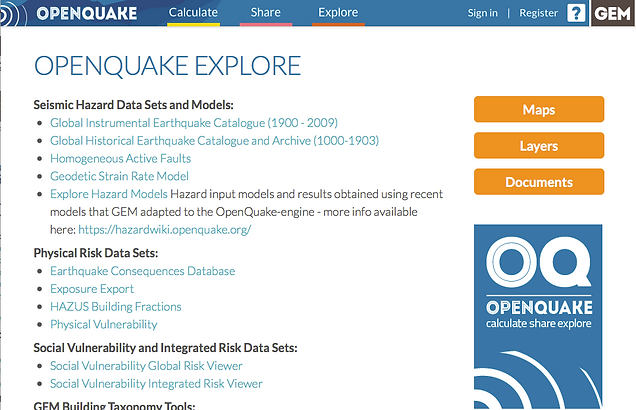
What is the OpenQuake Platform?
The OpenQuake Platform is a web-based aplication that allows the community to explore the datasets and models and to use tools that GEM produces:
-
visualize, explore and manipulate GEM’s datasets, tools and risk information
-
access the OpenQuake Engine for light hazard and risk calculations
-
access and download offline tools and other resources
-
contribute, share and discuss data, new findings and results with the GEM community
For users who only need outputs such as datasets, layers or maps, you can simply register for free and browse the Platform for the data that you need.
To start browsing and downloading, follow the instructions below.
-
Register here.
-
In the Search box, type the name of the map or dataset you’re looking for. Look for your item from the search results, click to Download.
-
To customize or create your own maps, click Maps > Create Maps
-
Click the Add Layer icon and select from the available layers from the dropdown list.
-
Save and Publish your map.
-
Download your map.







